How to create a new course category
Last updated on
Categories are a great way to keep your courses organised and easily searchable. To create a new course category, follow these steps:
1. Click on the Categories tab.
2. Click on the Add Category button.
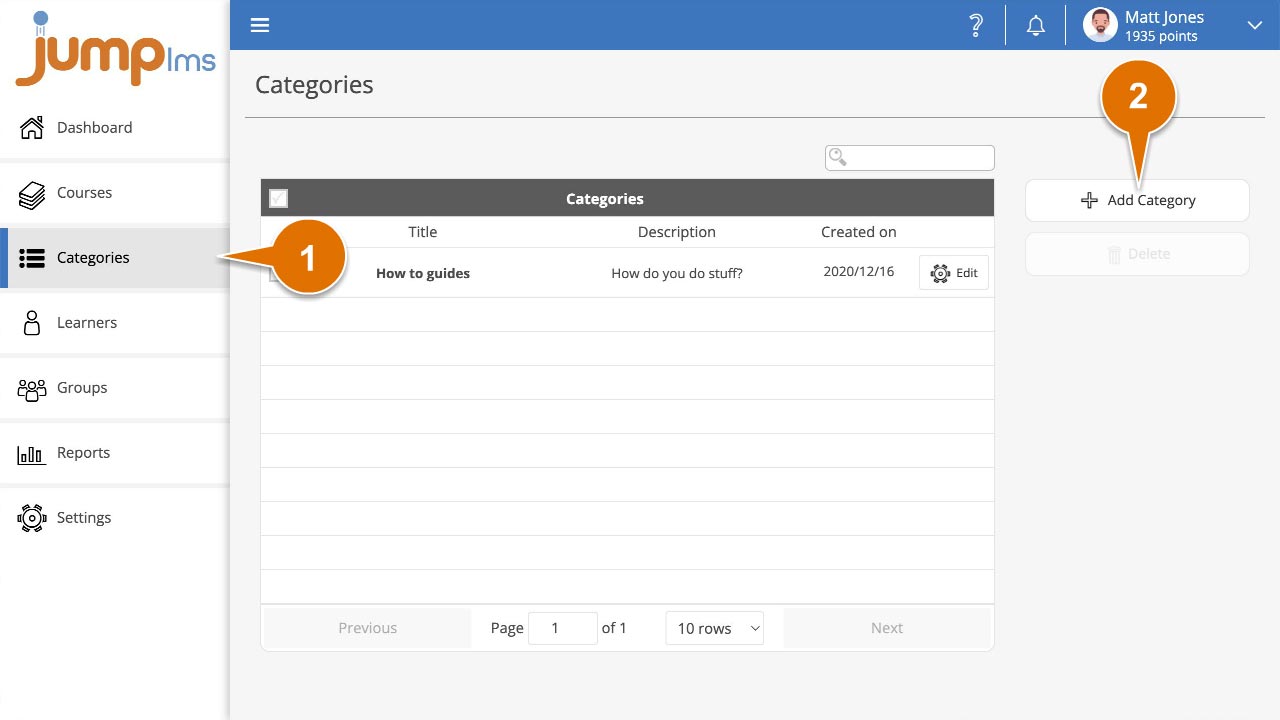
3. Fill in the new category title and add a description.
4. Expand the Courses in Category menu.
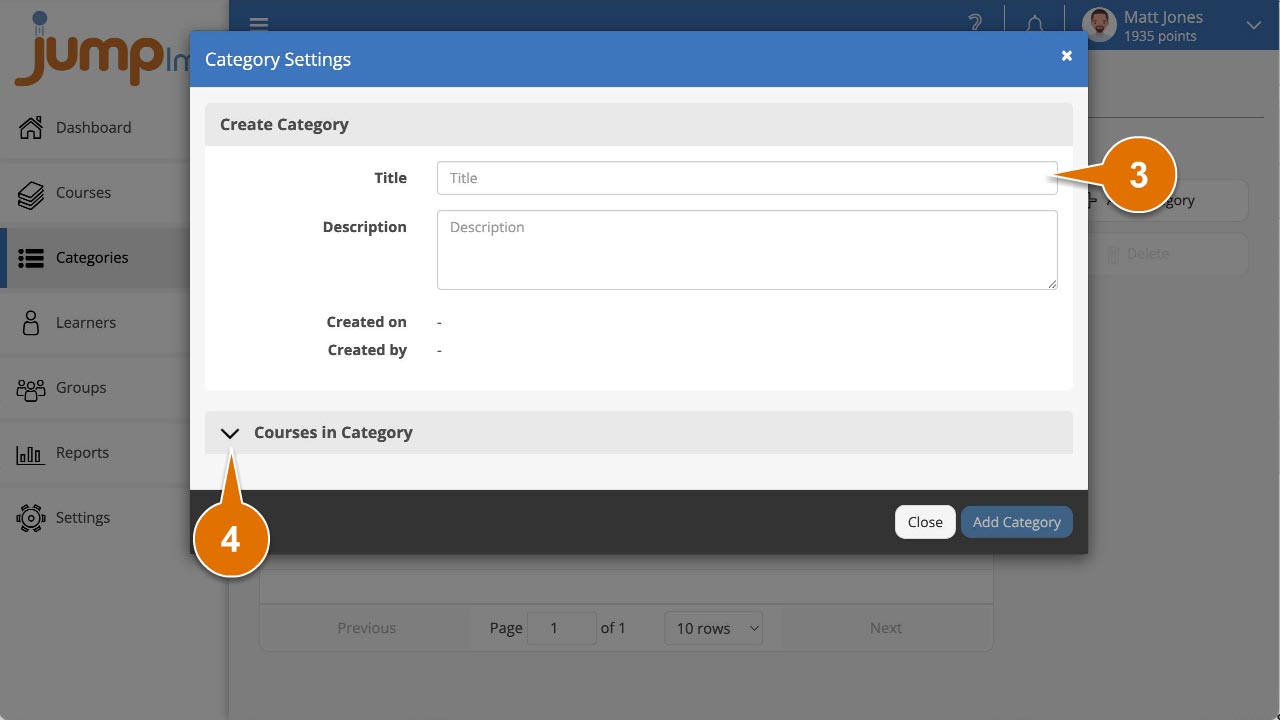
5. Tick to select any of your courses that you want included in the new category – you don’t need to decide now if you don’t want to, you can edit these options at any time.
6. Click Add Category.
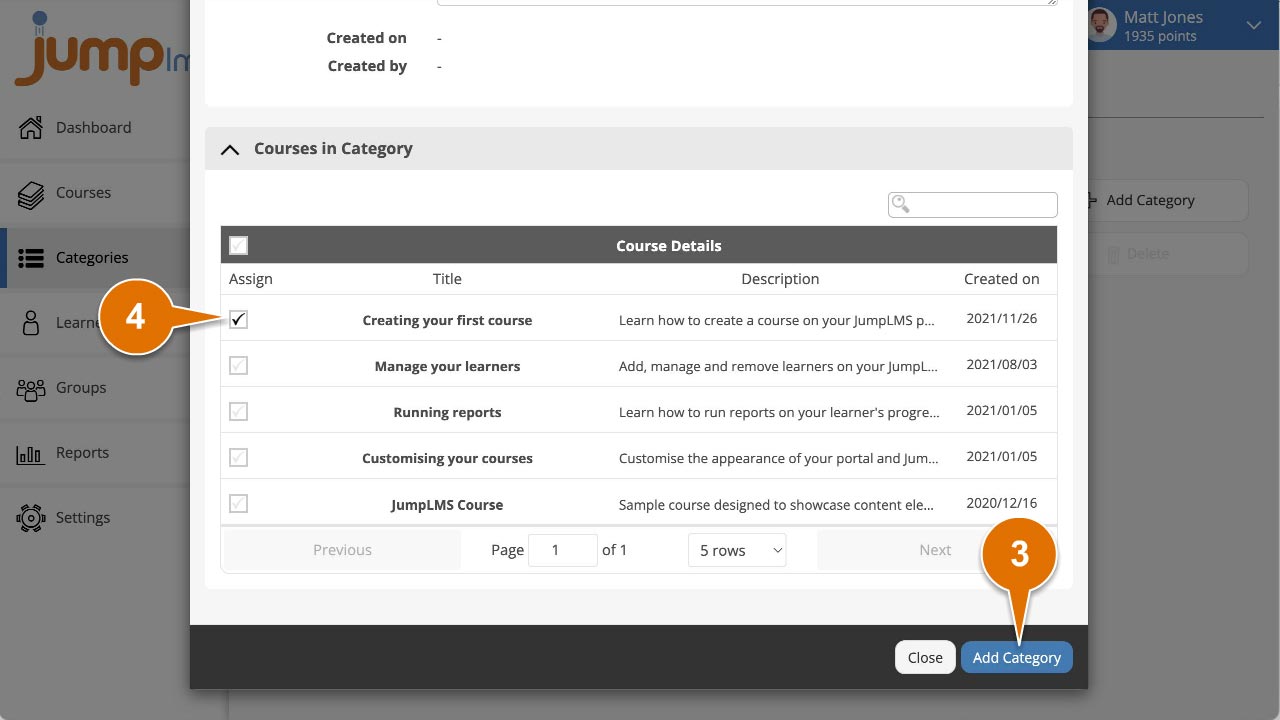
You have now created a new course category. You can add any of your courses to this category, this will make them easier to find.