How to reposition the text on a certificate
If you want to reposition any of the text that appears on your certificate, you can do so using the certificate creation tool. Reposition your text by following these steps:
1. Click on the Settings tab.
2. Click on the Certificates tab.
3. Search for the certificate you want to edit or find it in the list.
4. If you’re using a touchscreen device, click the certificate’s thumbnail or if you’re using a computer, hover the cursor over the certificate’s thumbnail.
5. Click on Edit.
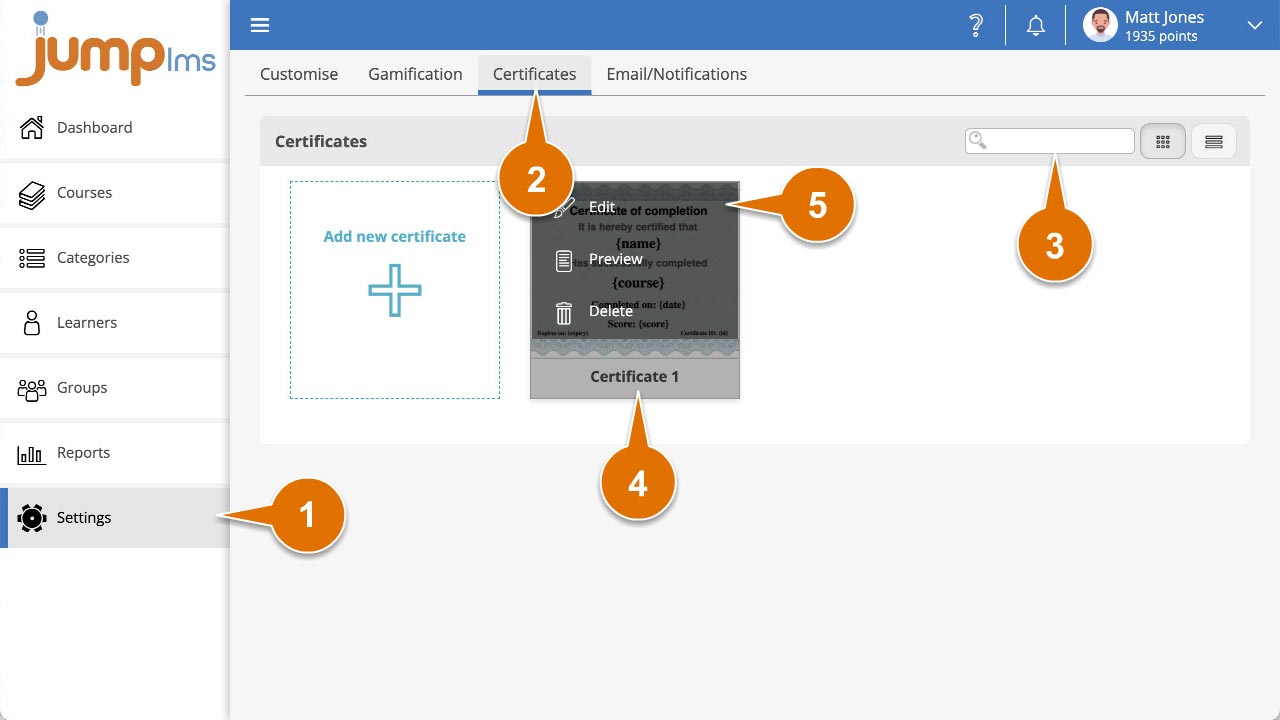
6. You can reposition any of the text elements by clicking and dragging them around the certificate.
7. You can resize the text elements by clicking and dragging the anchor points left or right.
8. Click Save and close.
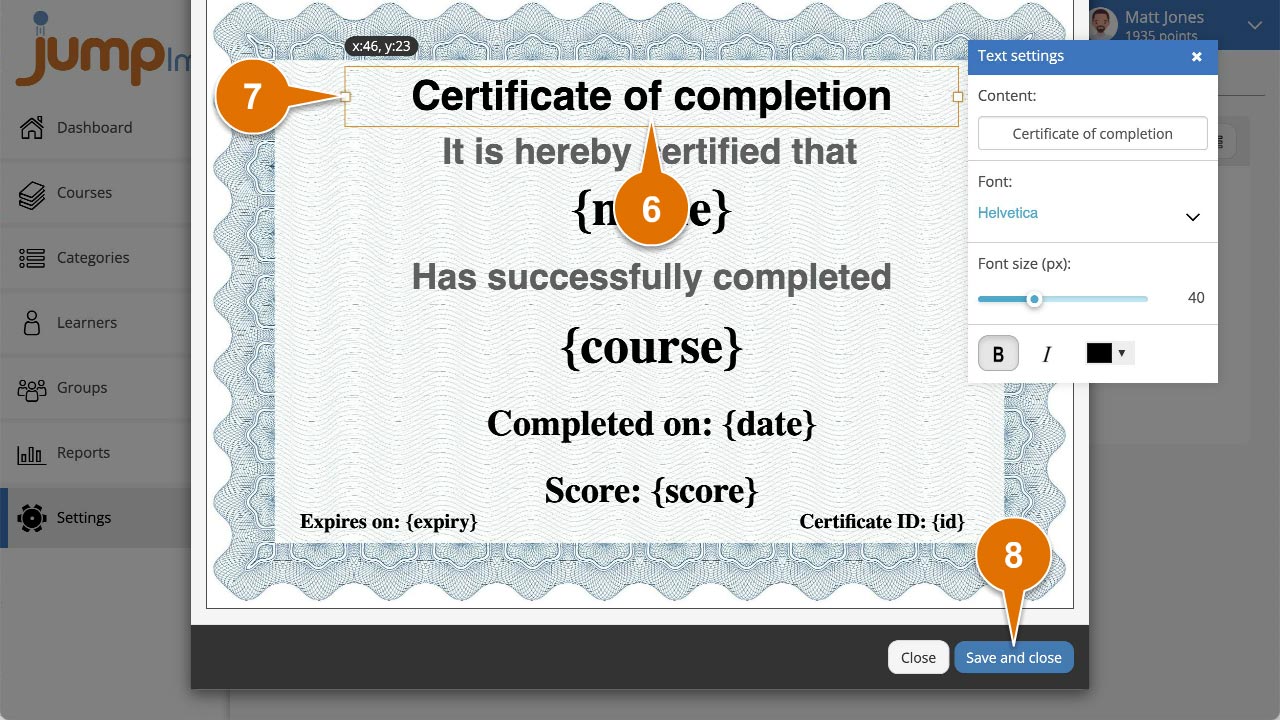
You text elements will now appear in the new position when the certificate it produced.