How to set the completion criteria for a course element
You can set the completion criteria for each course element to reflect the level of interaction you want your learners to have with it.
To set the completion criteria for a course element, follow these steps:
1. Click on the Courses tab.
2. Search for the course you want to set the completion criteria for or find it in the list.
3. If you’re using a touchscreen device, click the course’s thumbnail or if you’re using a computer, hover the cursor over it.
4. Click Edit course.
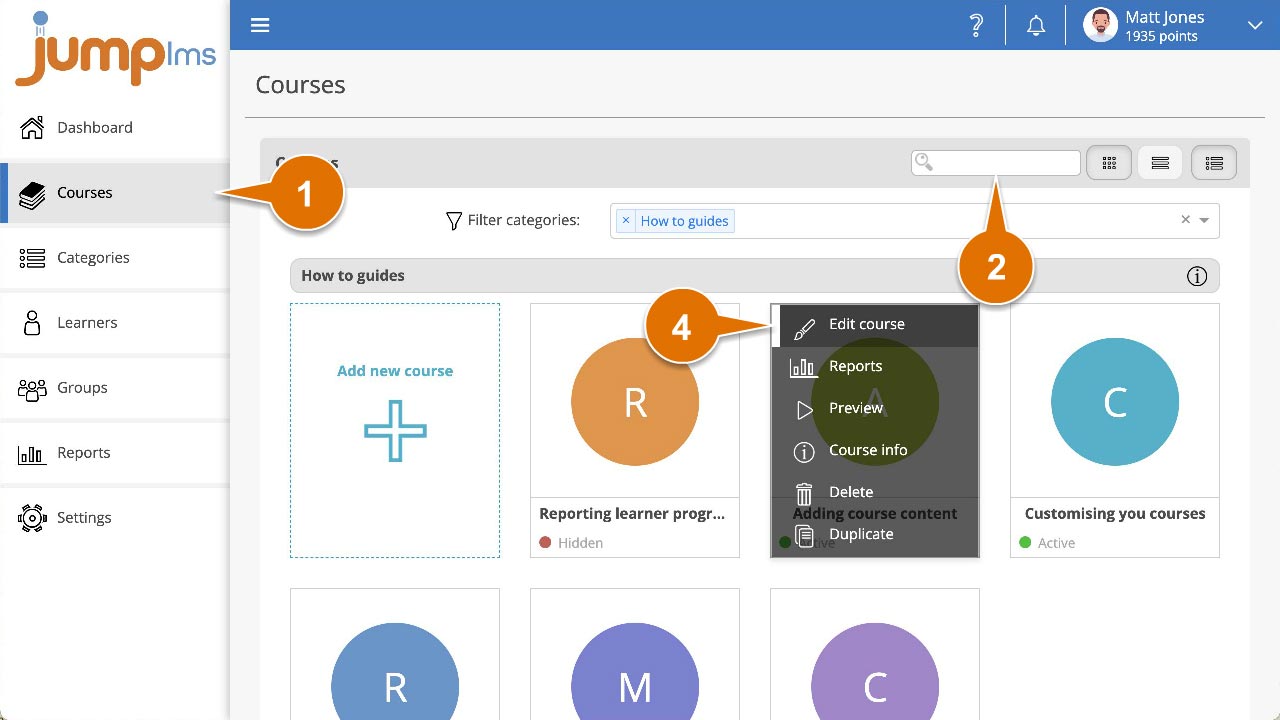
5. Click on the Content tab.
6. If you’re creating a new element, click the appropriate Add... button, alternatively, locate the element that you want to edit and click the Edit button.
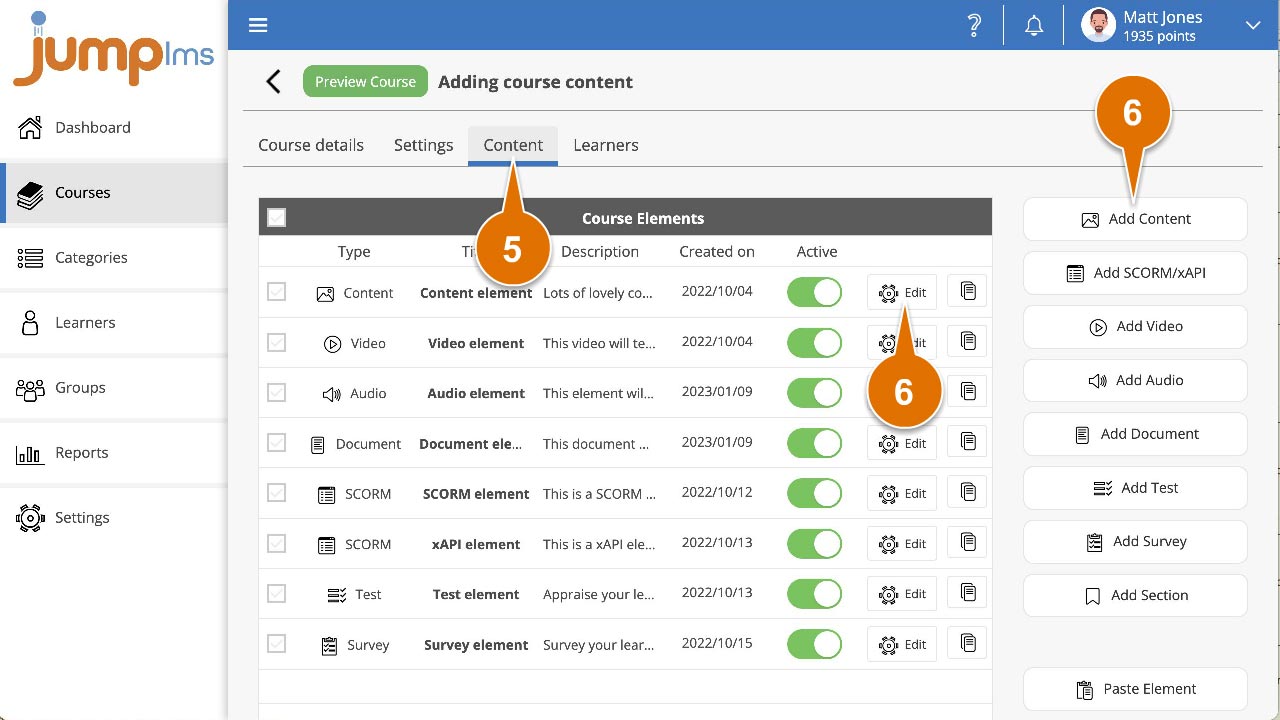
7. In the Settings panel, click on the Complete element when dropdown menu and select the appropriate option.
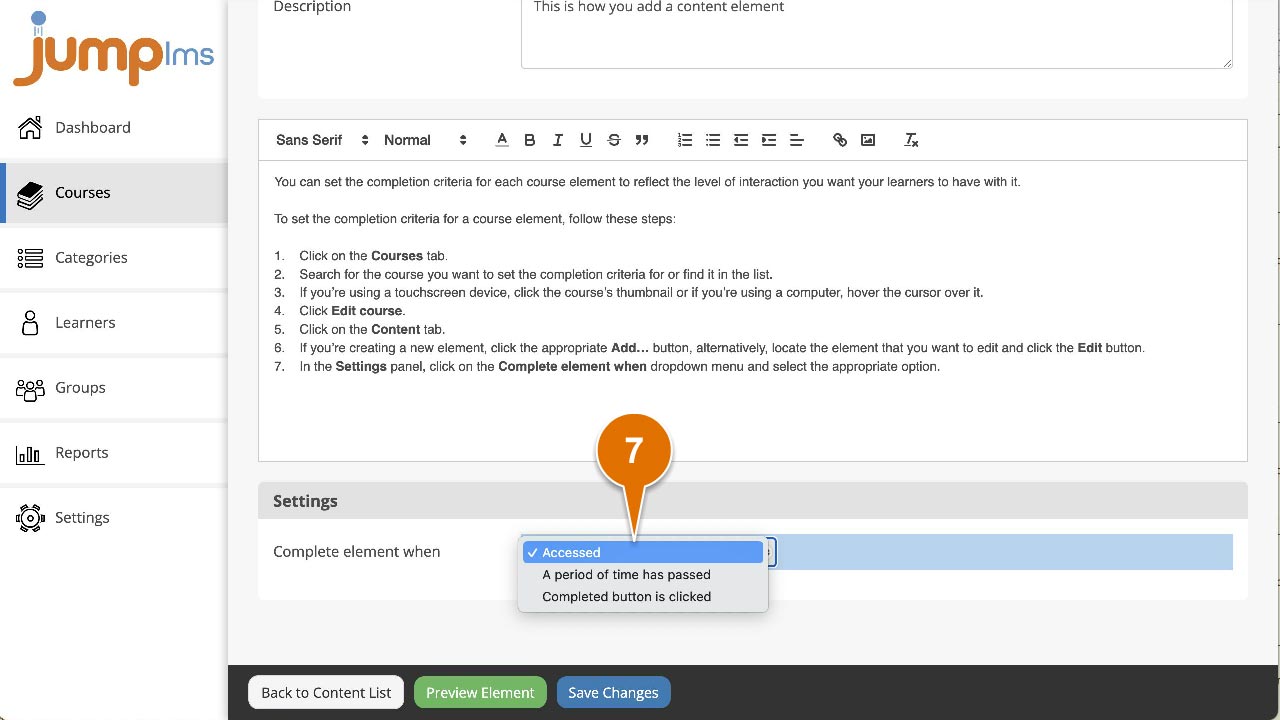
All course elements will list the following completion criteria options:
• Accessed – The element will be marked as complete as soon as the learner starts it
• A period of time has passed – The element will be marked as complete after a defined period of time has passed
• Completion button is clicked - The element will be marked as complete once the learner clicks a customisable button
The video and audio elements also contain:
• Video/Audio has finished playing - The element will be marked as complete when the entire video/audio file has played
The document element also contain:
• All pages have been viewed - The element will be marked as complete when the learner has viewed all the pages in the document
The SCORM/xAPI element also contains:
• SCORM/xAPI package says it has been completed
• SCORM/xAPI package says it has been passed
• SCORM/xAPI package says it has been passed or completed
• SCORM/xAPI package says it has been passed, failed or completed
These SCORM/xAPI completion notifications are set by the eLearning authoring tools that create the packages.