How to activate and deactivate a course
When you’re happy with the course you’ve created, you can Activate it. This will make it visible in your learner’s course list (if they have permission to view it) and you can start enrolling learners on to it.
Conversely, you can switch your Active courses to become Hidden and stop all your learners from accessing and viewing it in their course list.
To Activate or Hide a course, follow these instructions:
1. Click on the Courses tab.
2. Search for the course you want to Activate or Hide or find it in the list.
3. If you’re using a touchscreen device, click the course’s thumbnail or if you’re using a computer, hover the cursor over it.
4. Click Edit course.
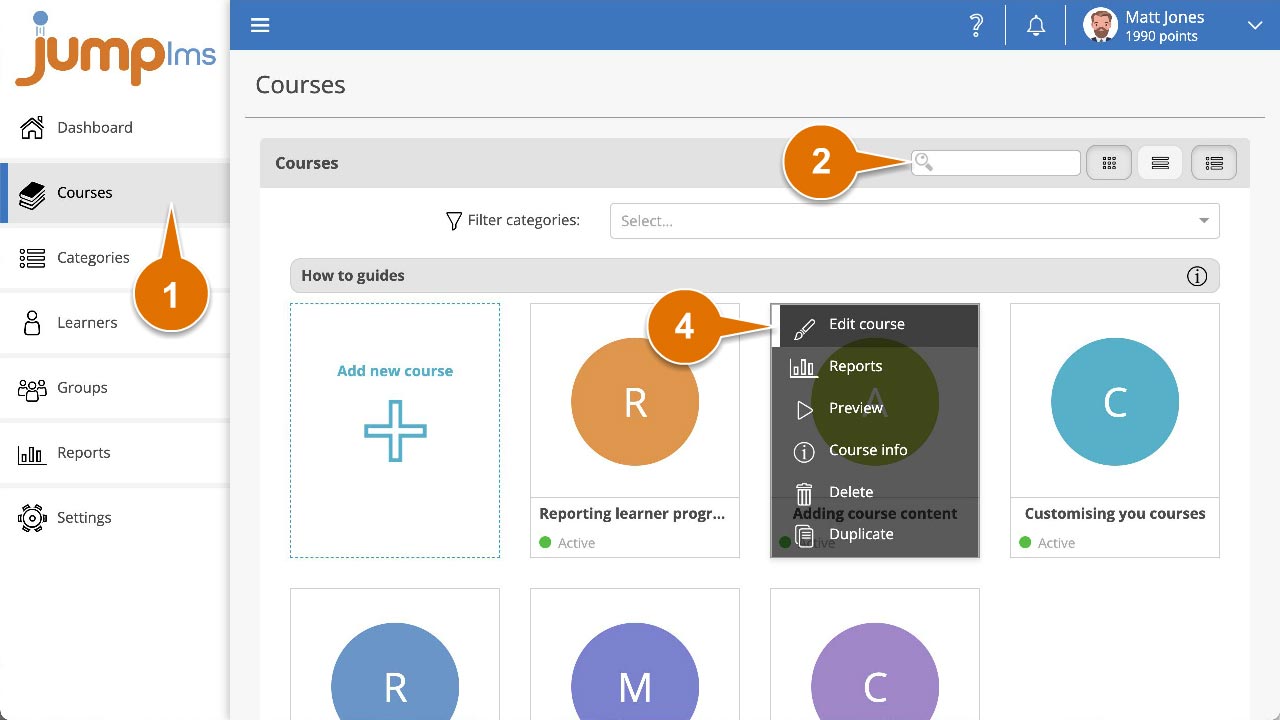
5. Click the Course details tab.
6. Click the Activate switch to the on position to Activate the course or to off to Hide it.
7. Click Save changes.
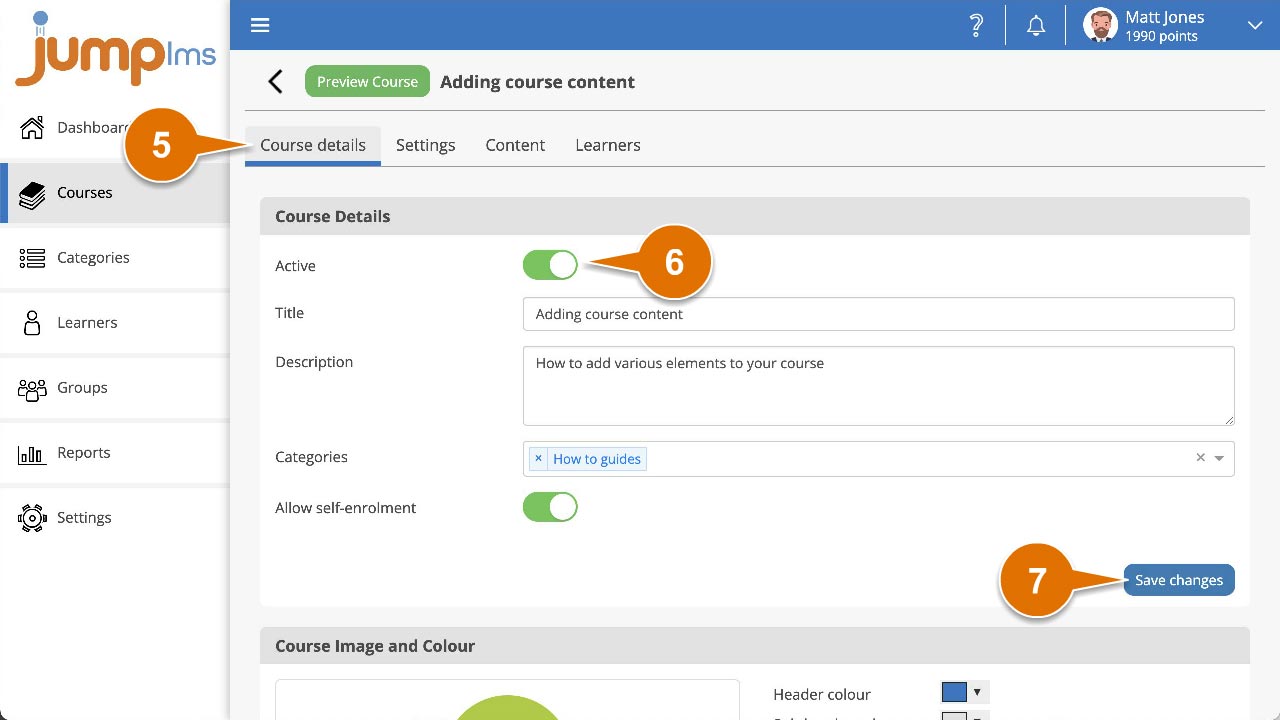
The course will now be Active or Hidden.