How to assign courses to a group
Last updated on
You can assign additional courses to a group and synchronise all the group members courses by following these steps:
1. Click on the Groups tab.
2. Search for the required group, or find it in the table and click Edit.
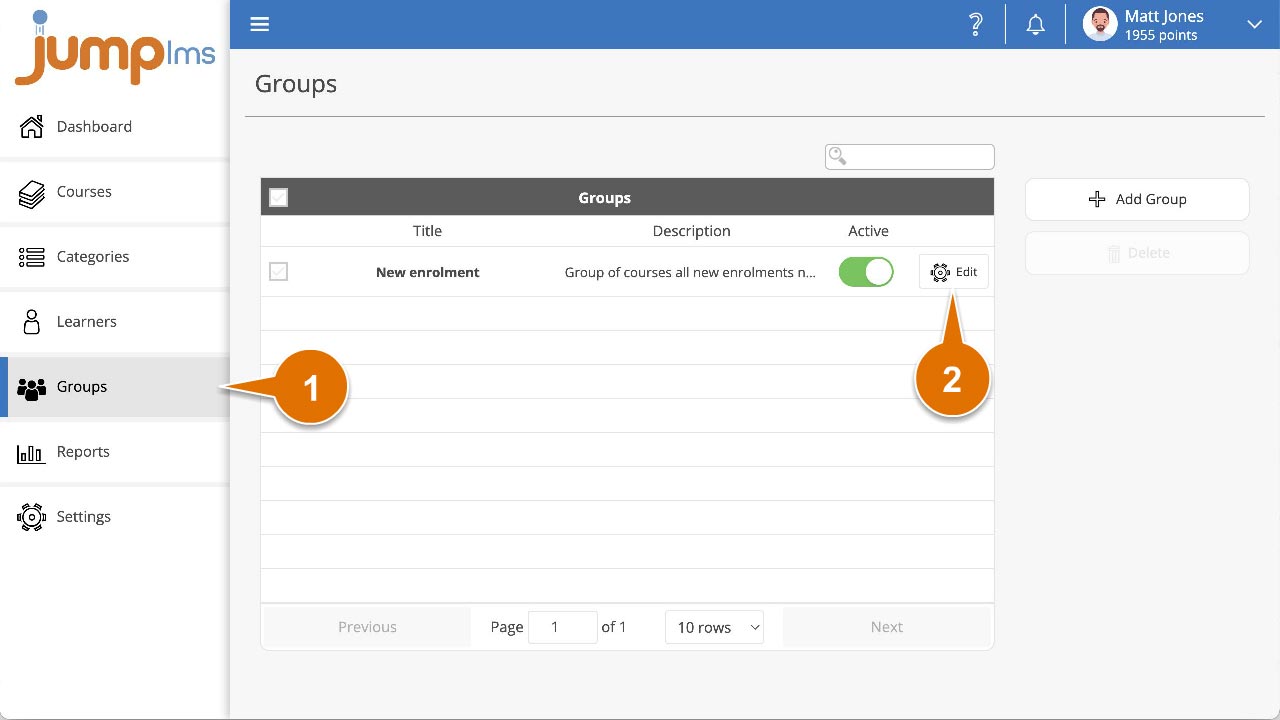
3. Tick to select any of your courses that you want included in the group.
4. Click Synchronise group member’s courses to automatically enrol all of the learner’s on the courses assigned to the group.
5. Click Save changes.
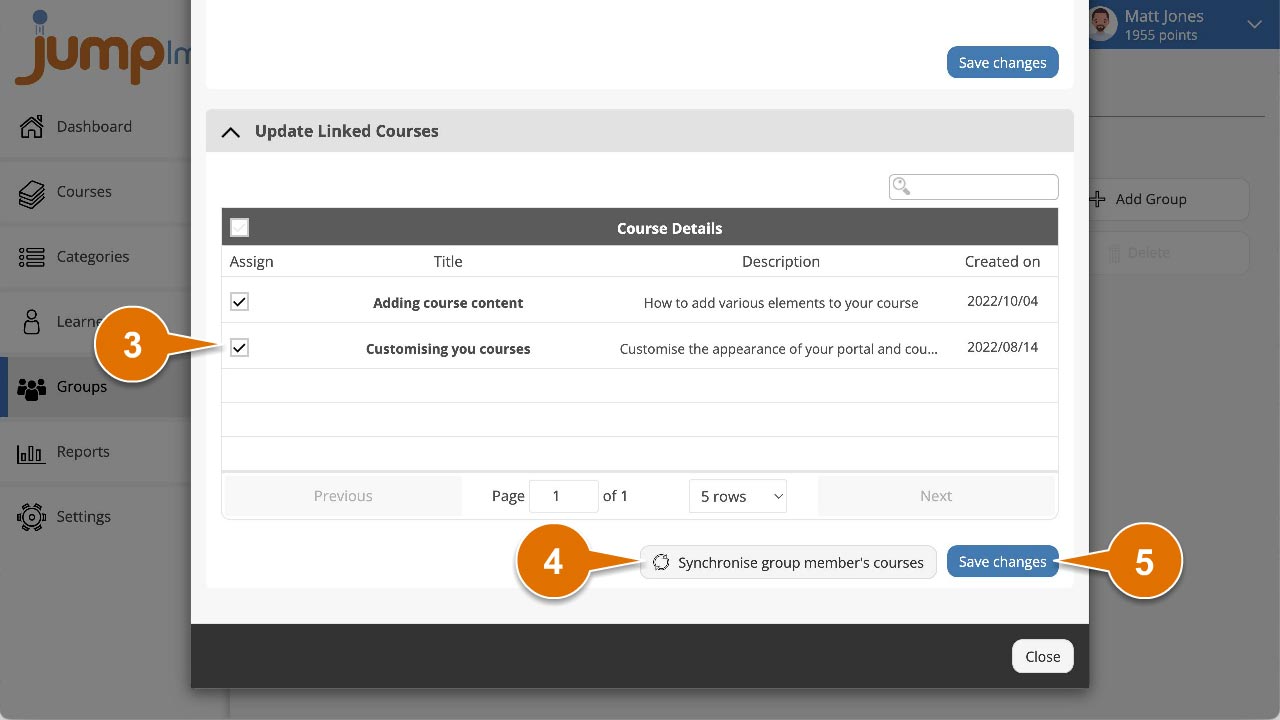
The courses have been assigned to the group and all the group members have been automatically enrolled of the associated courses.