How to edit a group
Last updated on
If you’ve created a group but want to change its title, description or associated courses, you can do so by following these simple instructions:
1. Click on the Groups tab.
2. Search for the required group, or find it in the table and click Edit.
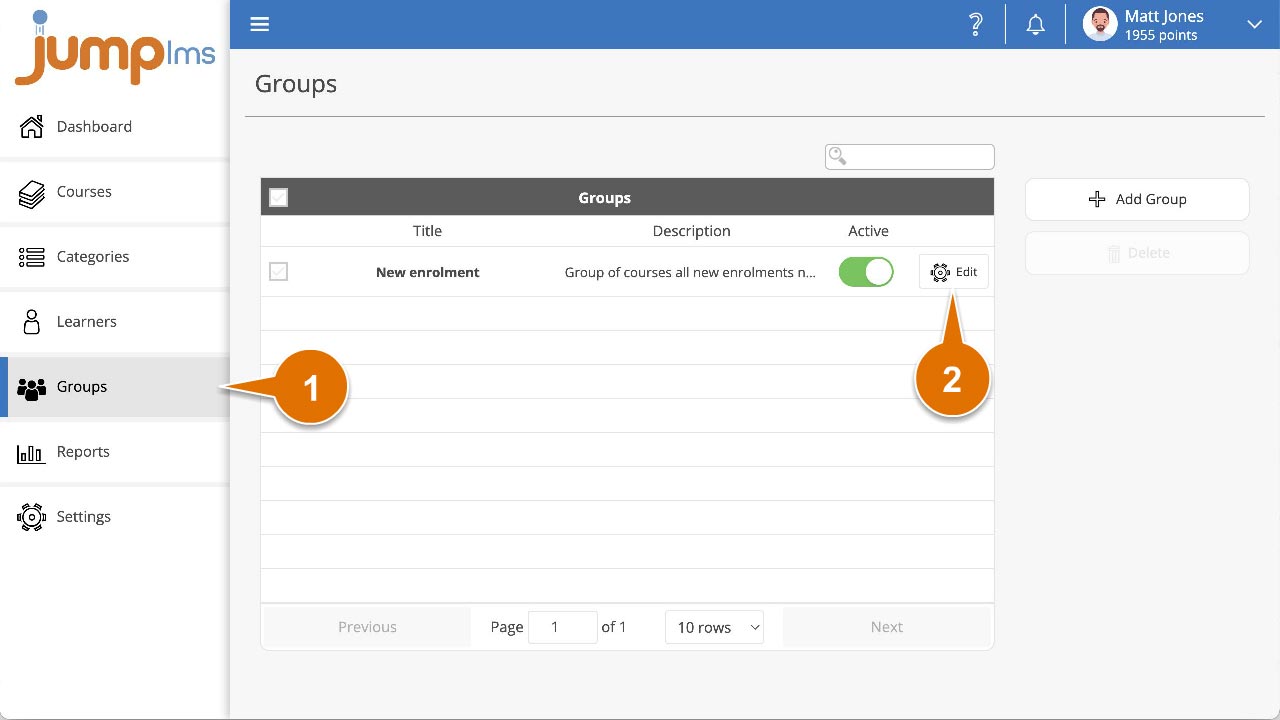
3. Update the title, description and/or selected courses.
4. Click Save changes.
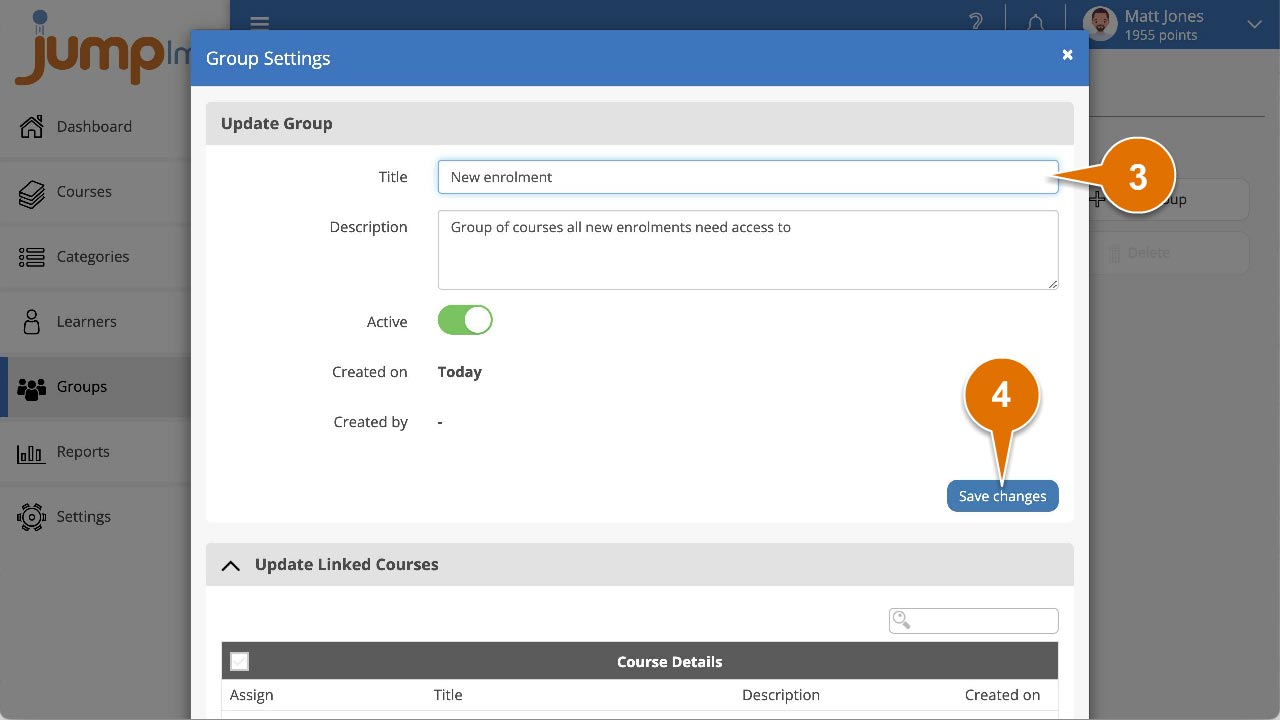
All your changes will now take effect.