How to configure you courses for sale
Last updated on
Once you’ve connected Stripe to your portal, you will be able to set a price and sale options for your courses:
1. From the Courses tab, select the course you want to sell and click Edit course.
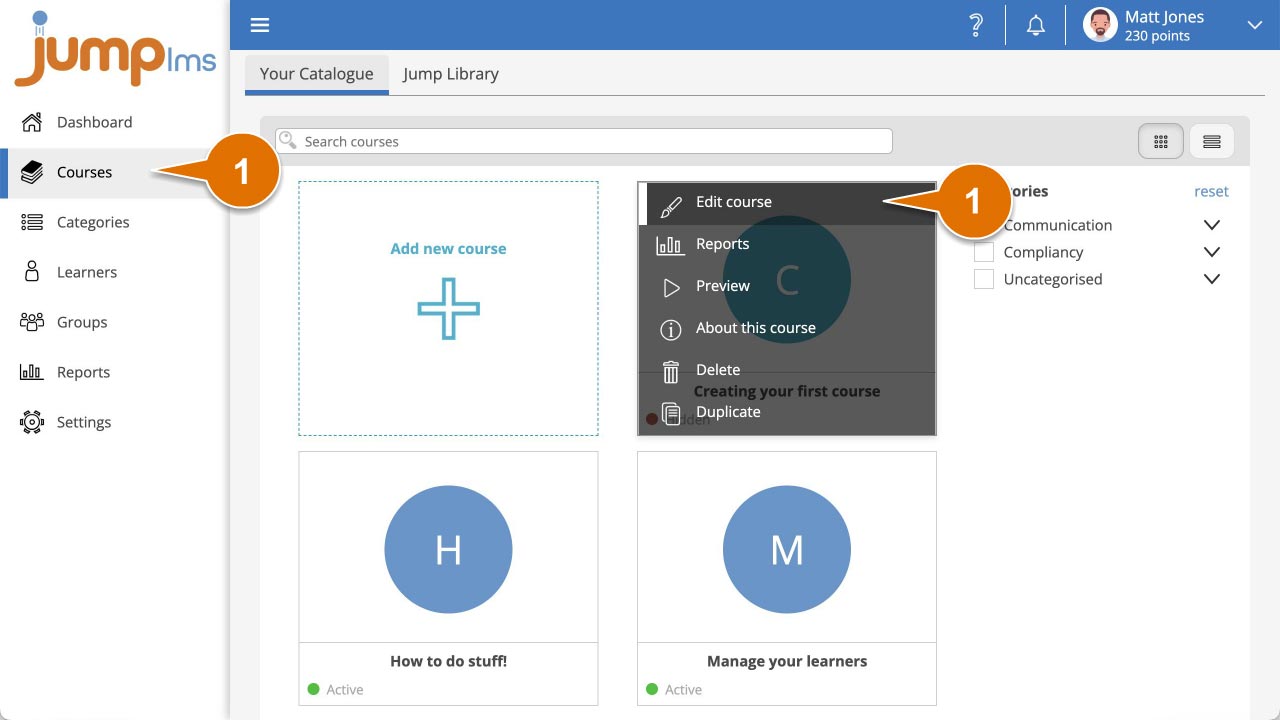
2. In the Course details tab, click the Allow learner access if... dropdown and select Purchased or enrolled.
3. Enter the price of the course – the currency is the default currency used on your Stripe account.
4. Enter the access duration (in days) – leave it as 0 days for unlimited access.
5. Switch to Activate the course.
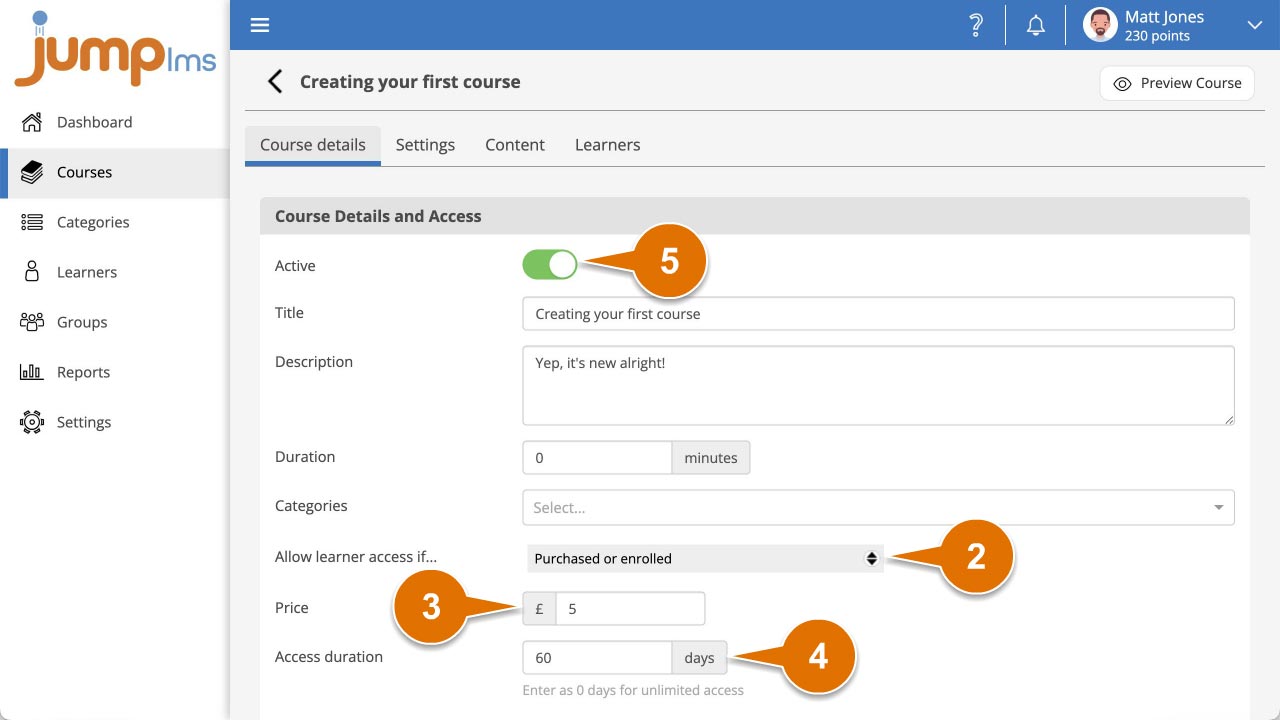
6. Click Save changes.
Your course is now purchasable and can be added to a learner’s basket.
Now learn how to enable public access to your course catalogue and self-registration