How to change a learners password
Last updated on
All learners can reset their forgotten password by clicking on Forgot your password? on the login page and follow the onscreen instructions. Alternatively, you can change a learner’s password from an administrator’s portal.
To change a learner’s password, follow these steps:
1. Click on the Learners tab.
2. Search for the learner whose password you want to change or find them in the list.
3. Click Edit.
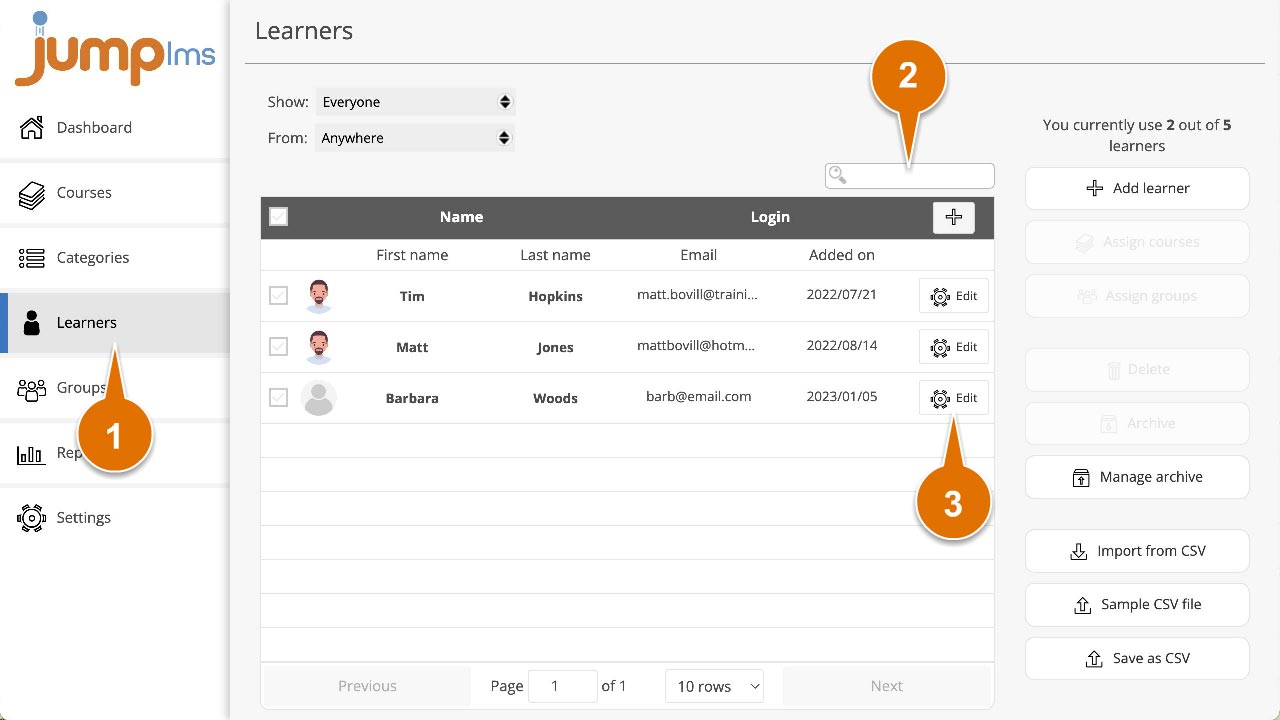
4. Change the password and retype the new password.
5. Click Save changes.
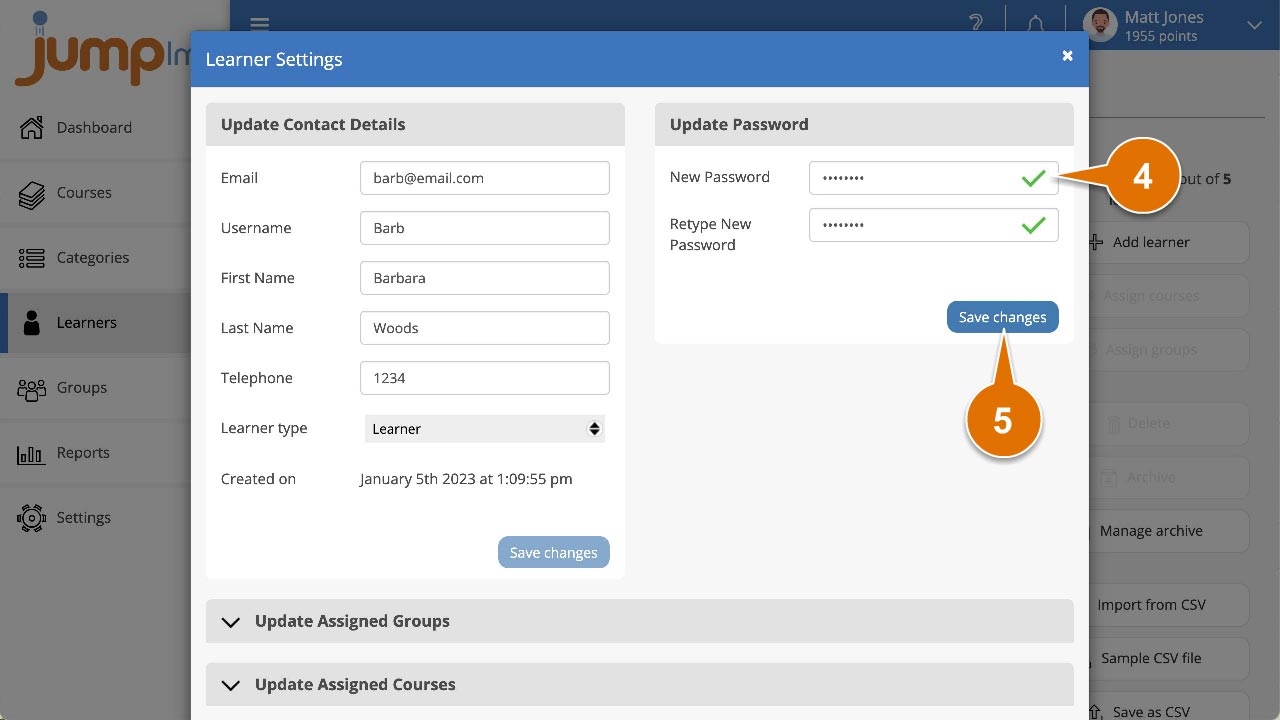
The password for this user has been updated.