How to edit a learner's details
Last updated on
To edit a learner’s details on the portal, follow these steps:
1. Click on the Learners tab.
2. Search for the learner whose details you want to edit or find them in the list.
3. Click Edit.
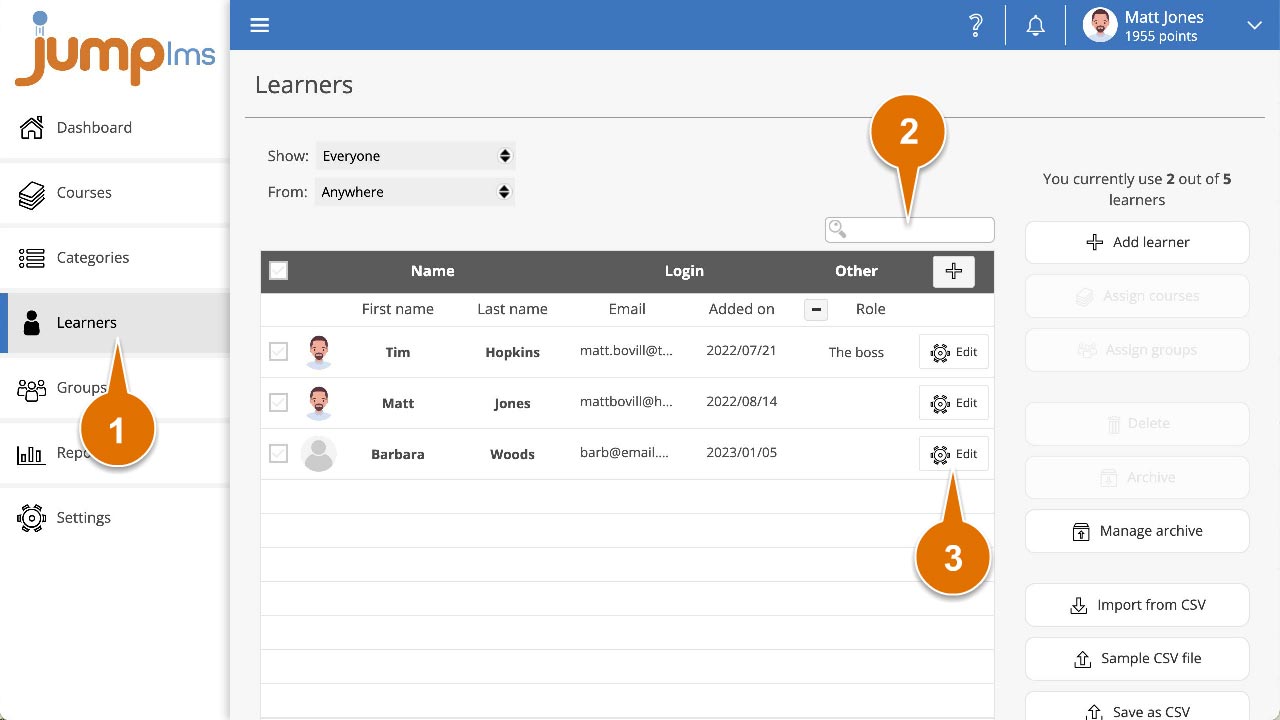
4. Change the required details or password.
5. Click Save changes.
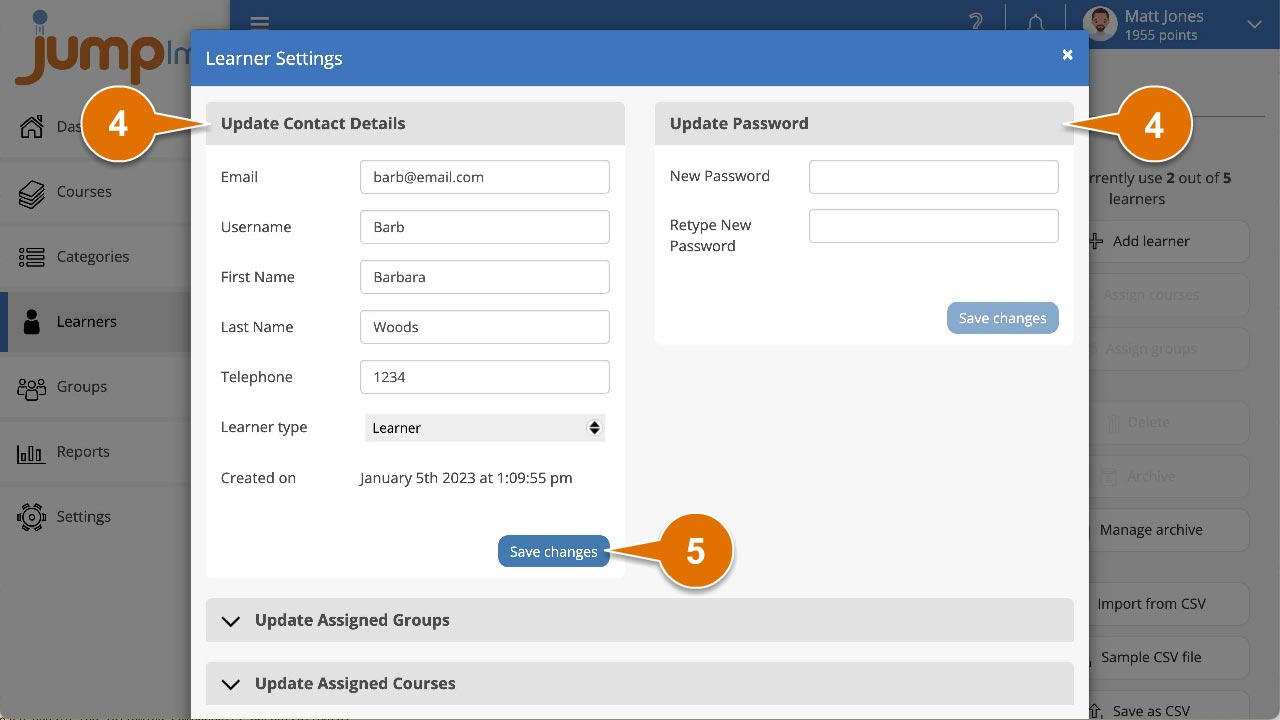
The details for this user have been updated.