How to restore an archived learner
Last updated on
If one of your archived learners needs access to the portal again, you can restore their account and they can continue training from where they left off.
You can only restore learners if in doing so it won’t exceed your learner allowance
To restore an archived learner, follow these steps:
1. Click on the Learners tab.
2. Click Manage archive.
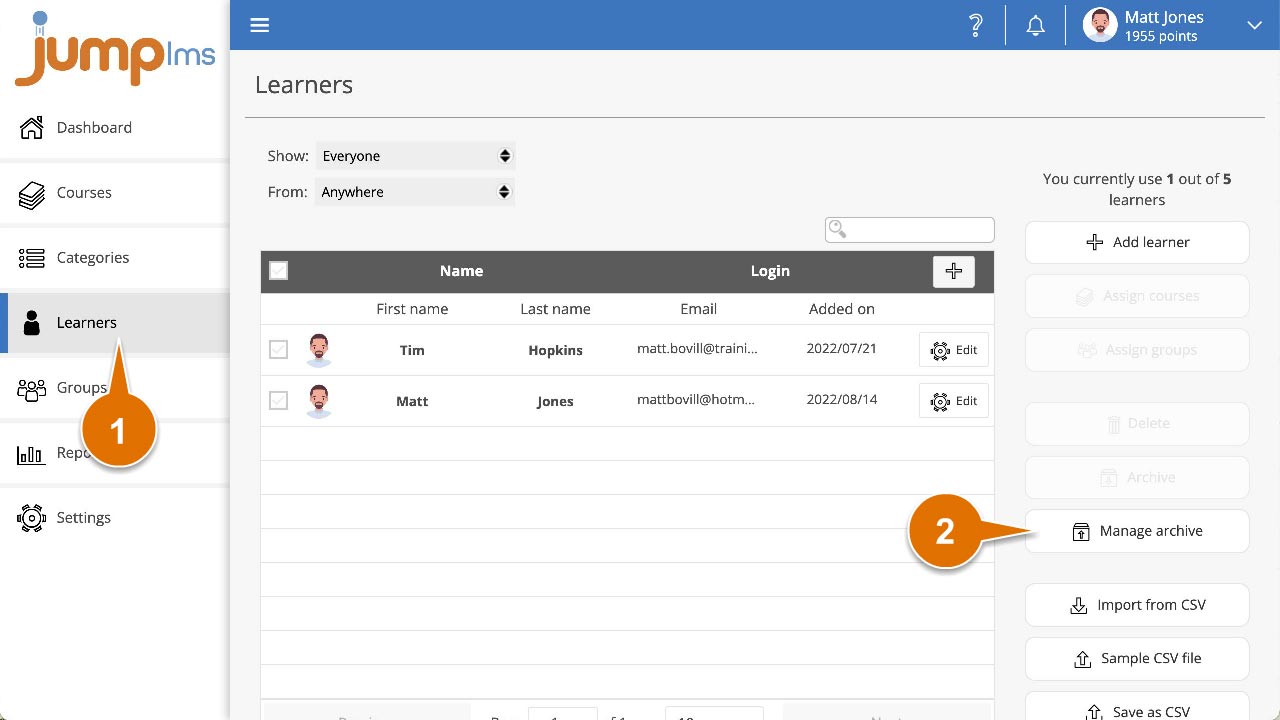
3. Tick to select the learner/s you wish to restore.
4. Click Restore.
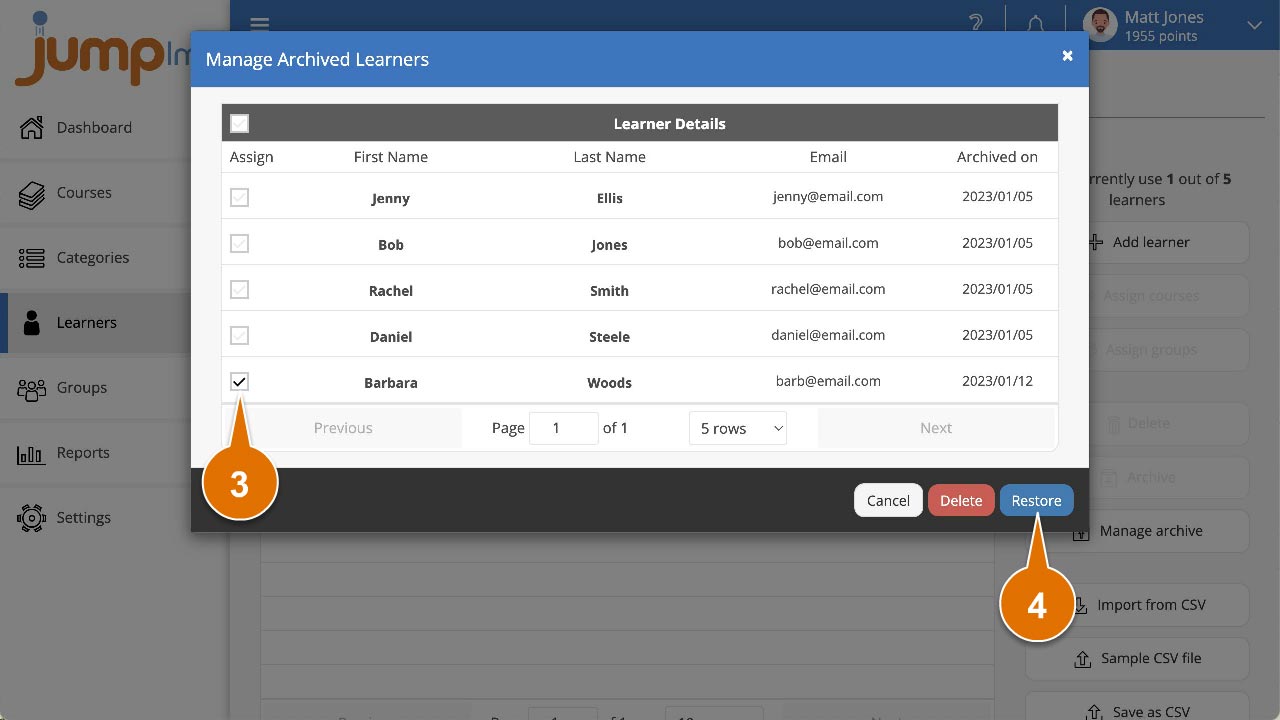
All the selected learners have now been restored and their accounts cans be accessed again.