How to send a message to everyone on your portal
Last updated on
JumpLMS’s useful notification and messaging system can be used to communicate with all your learners.
To send a message to everyone on your portal, follow these steps:
1. Click on the Notifications button.
2. Click New message.
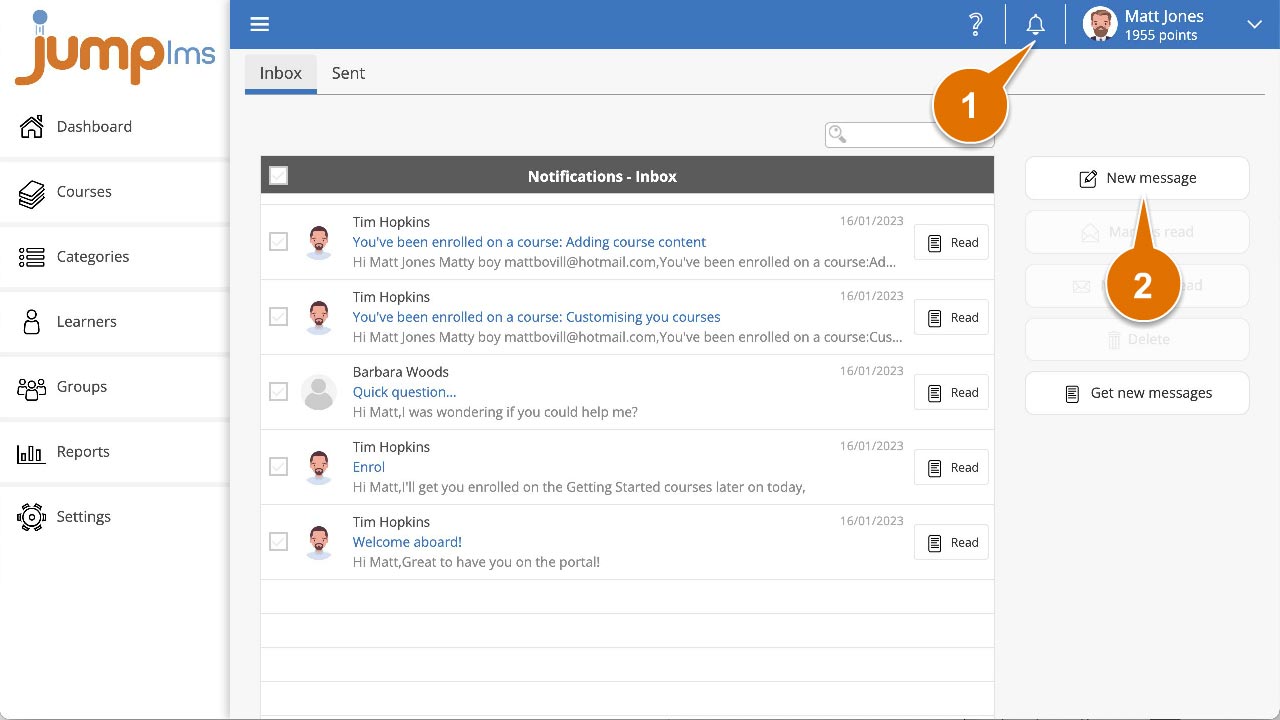
3. Click on the To dropdown list.
4. Select Everyone from the list.
5. Tick to select how you want to send the message, you can choose from the following:
- Message is sent as an email
- Message is sent to Notifications
6. Add a Subject.
7. Compose your email.
8. Click Send.
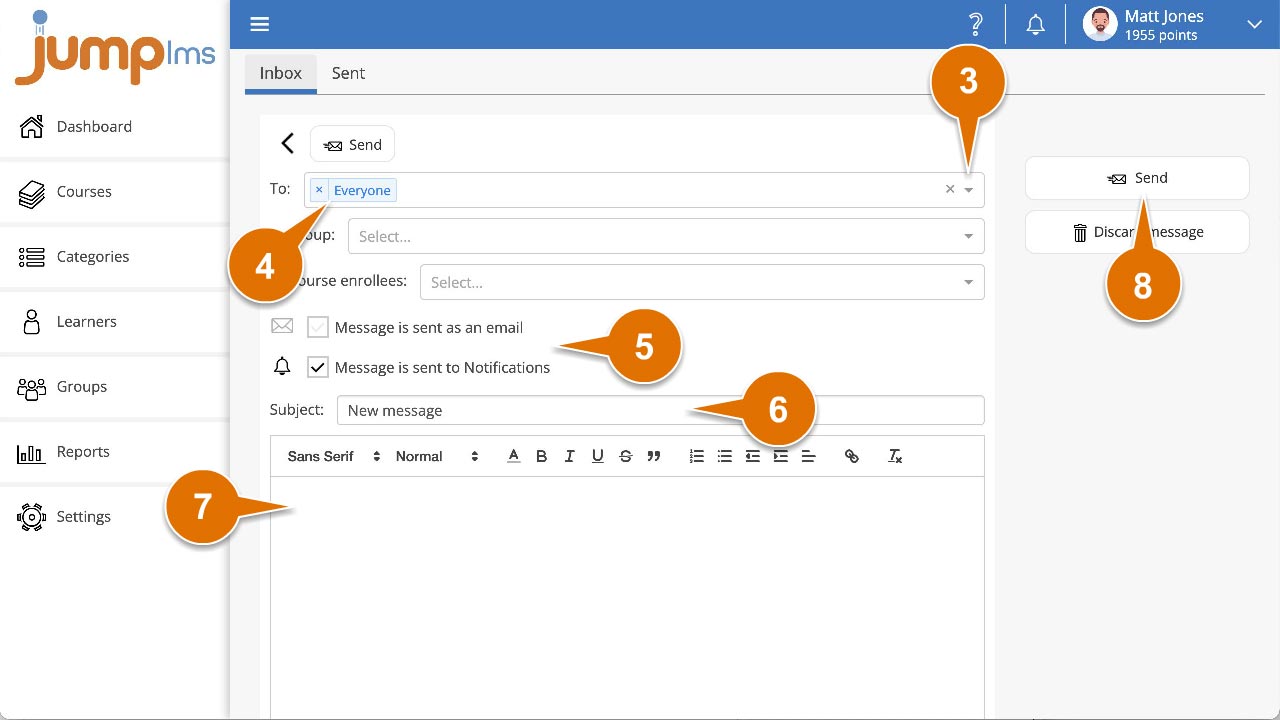
The message will be sent to all your active learners on the portal.