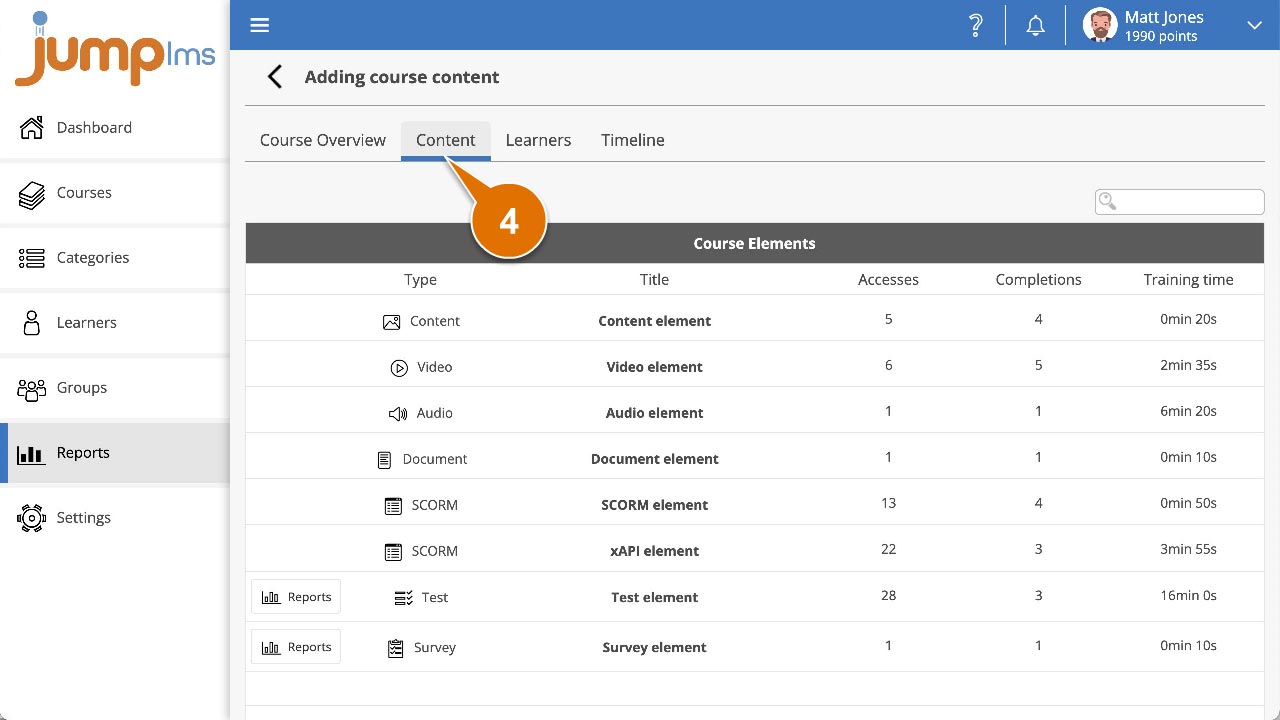How to get a progress report for a course
You can run course reports at varying degrees of detail.
High-level report
To view a summary of your learner’s progress through a course, use the Course Overview reports:
1. Click on the Reports tab.
2. Click on the Course Reports tab.
3. Search for the required course, or find it in the table and click Reports.
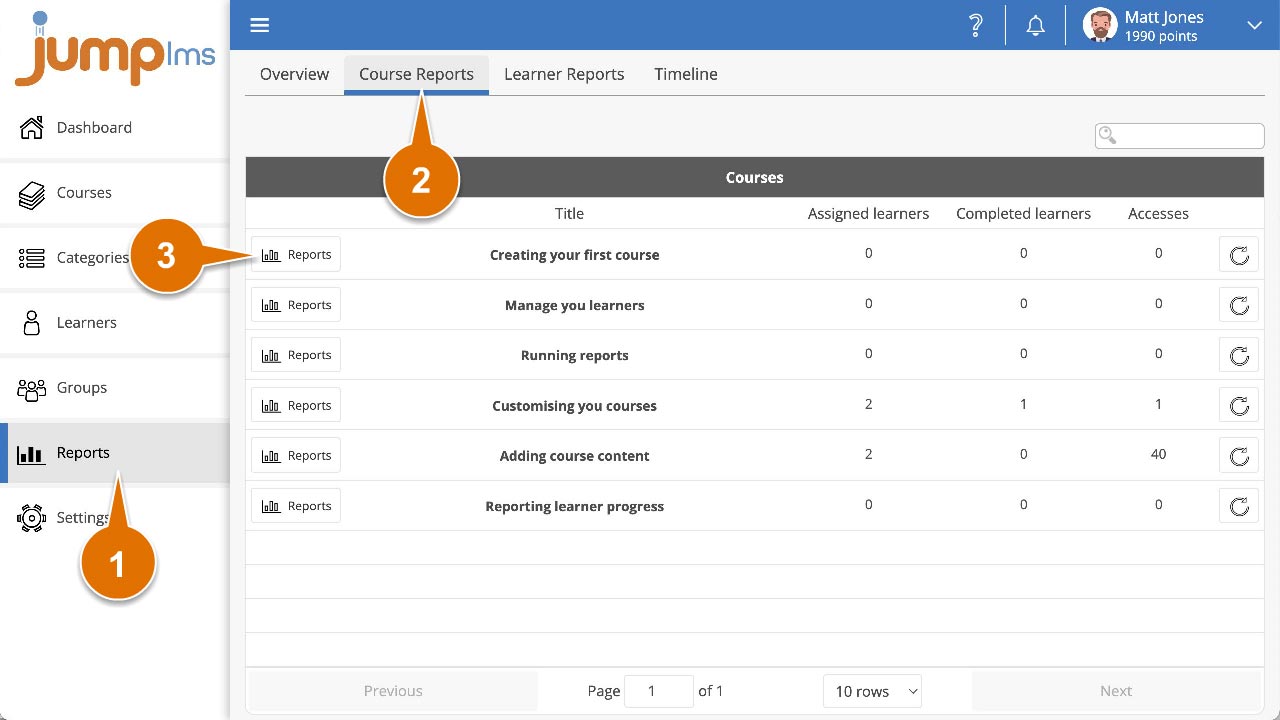
4. Click on the Course Overview tab.
You can now view a summary report of all your learner’s progress in the course. Data includes:
- Assigned learners
- Completed learners
- Learners started
- Learners not started
- Total accesses
- Total course elements
- Total training time
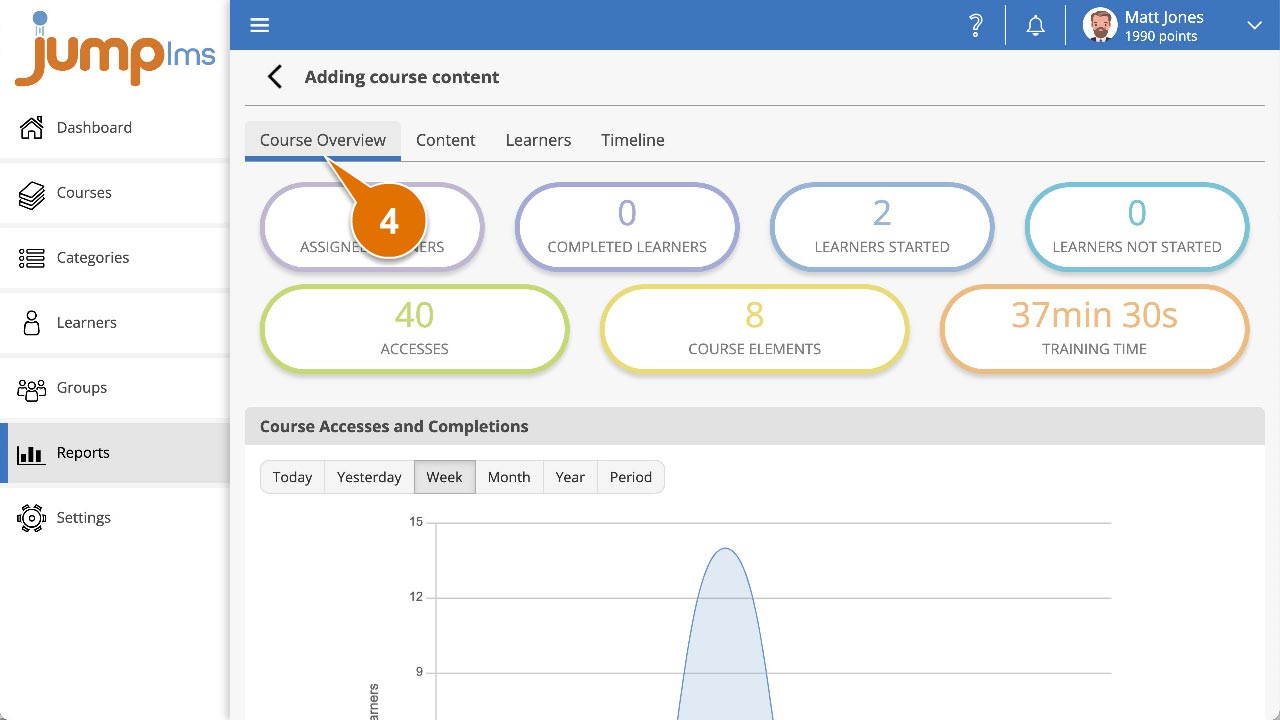
Content report
To view a more detailed, element by element breakdown of your learner’s progress, use the Content reports:
1. Click on the Reports tab.
2. Click on the Course Reports tab.
3. Search for the required course, or find it in the table and click Reports.
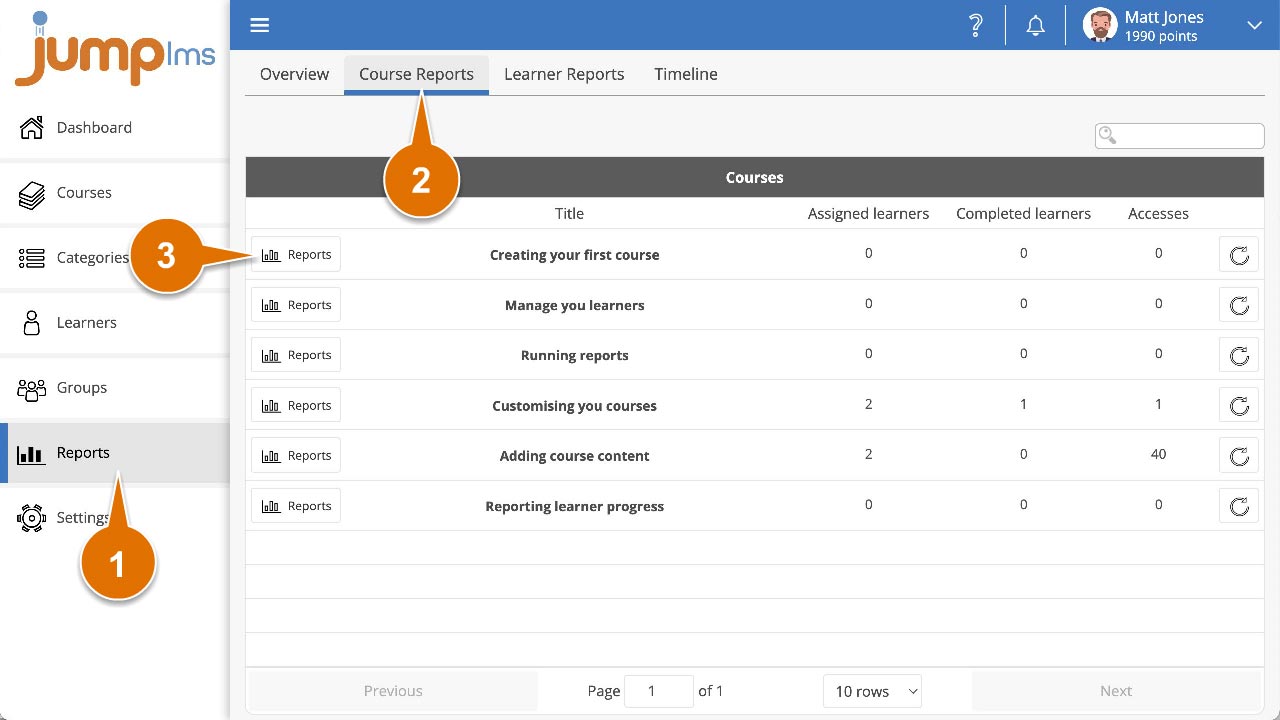
4. Click on the Content tab.
You can now view a tabulated report showing the following data for each course element:
- Total accesses
- Total completions
- Total training time
- Total points earned
- Total attempts
- Average score (in tests)